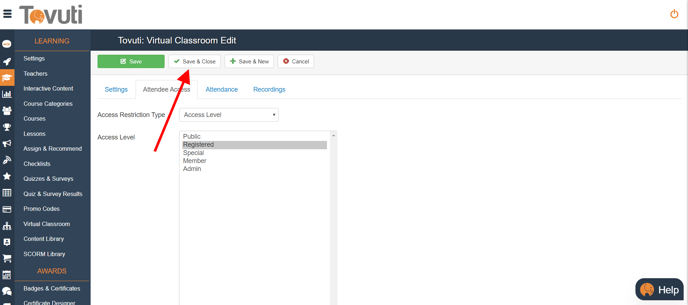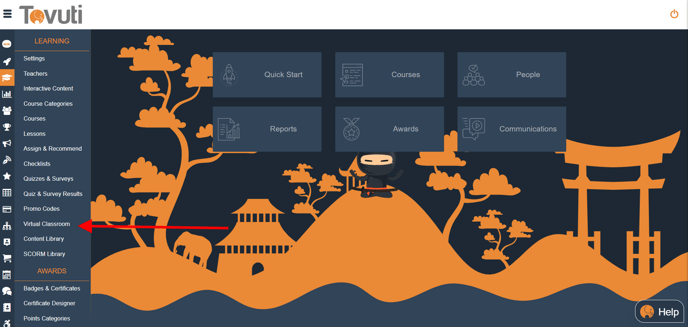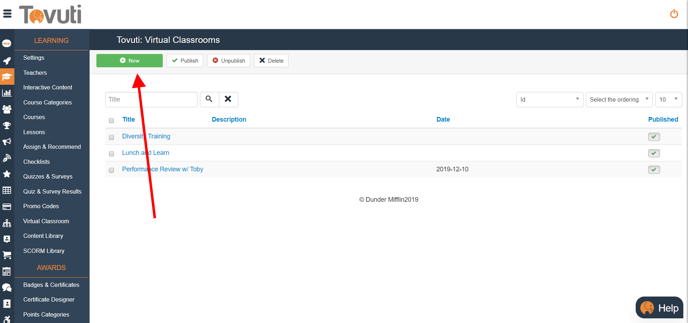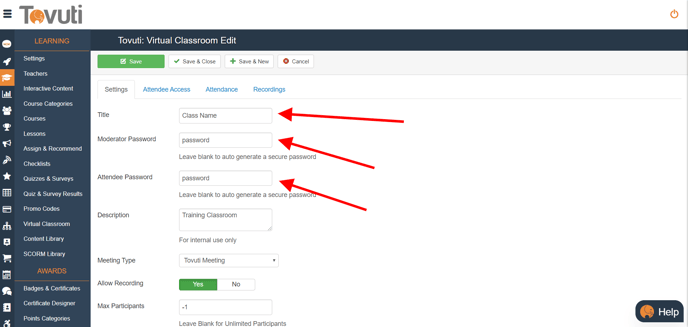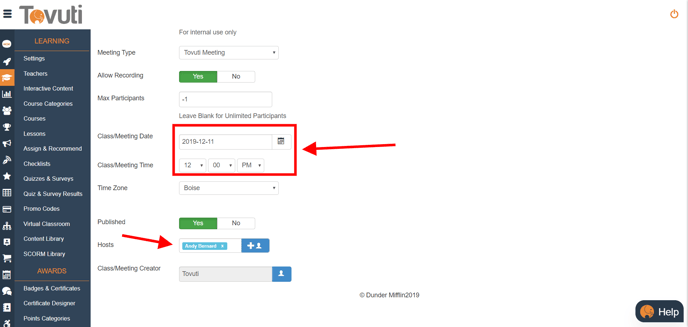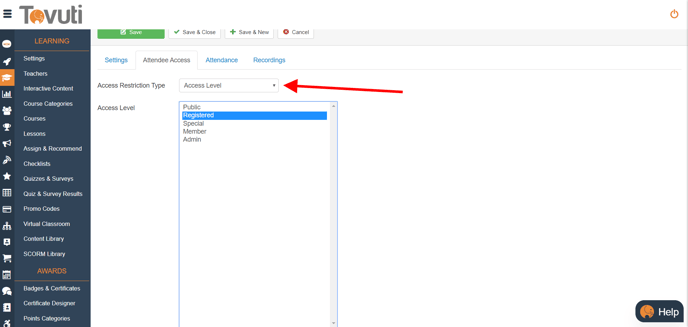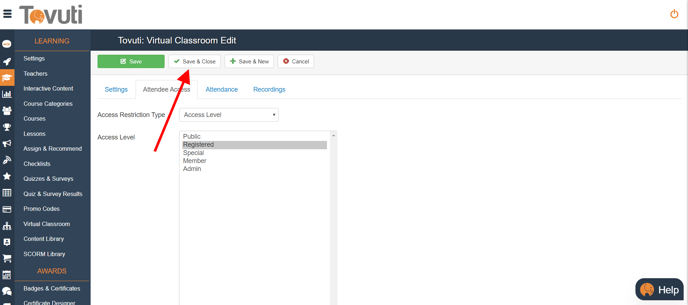How to set up a new Virtual meeting
Need to set up a virtual meeting for you students? Look no further!
Login to your Administrator portal
Go to the “Learner” Page
Click on the “Virtual Classroom” button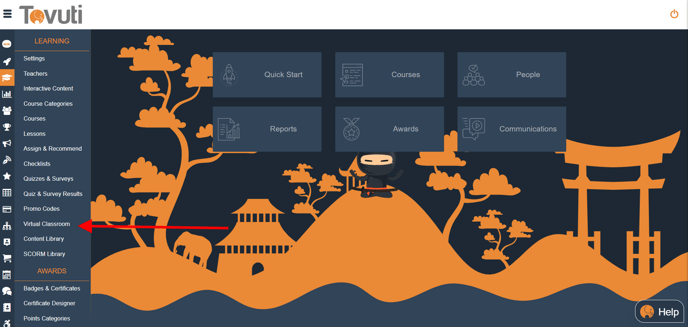
Select “New”
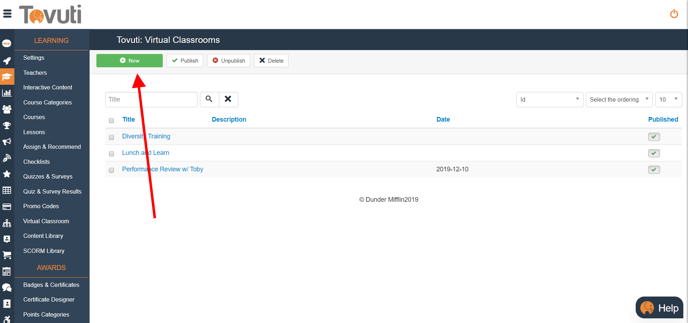
Fill In the Title and both password forms (If left blank they will auto generate a password for you)
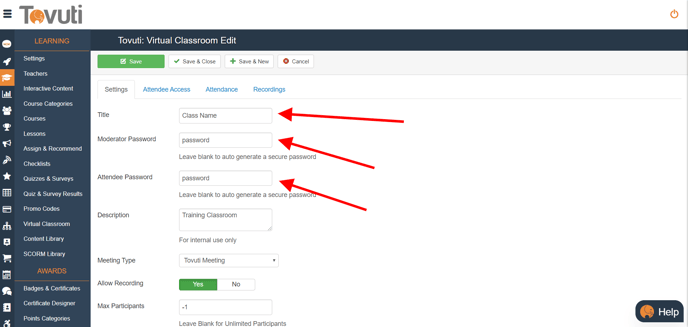
Set the Host for the meeting and the Date and Time for the meeting.
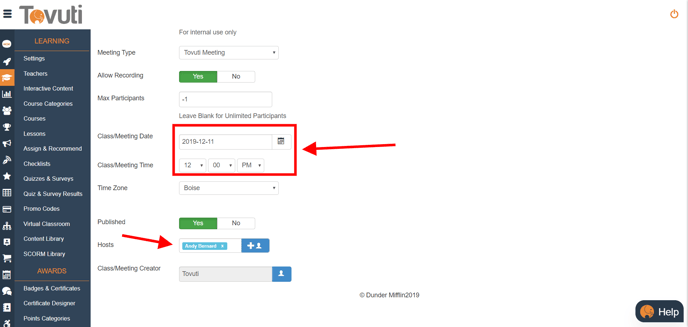
Make sure you set the access for the meeting to the correct user group/access level/ or specific users you need
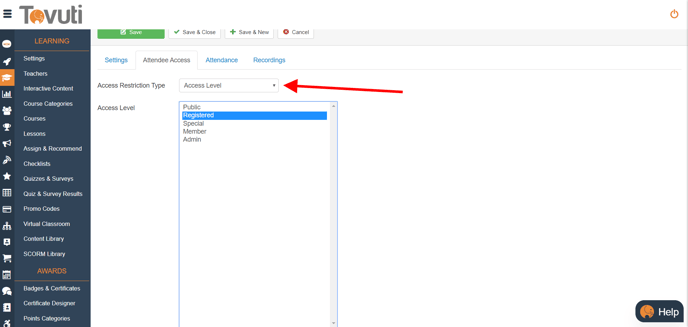
Finally Click “Save and Close” and you have a new Virtual Classroom!