Update the fonts on my site
- To update existing Fonts, go to Learner Center > select Fonts > Select the fonts you want to update > click either Unpublish, Publish, or Delete
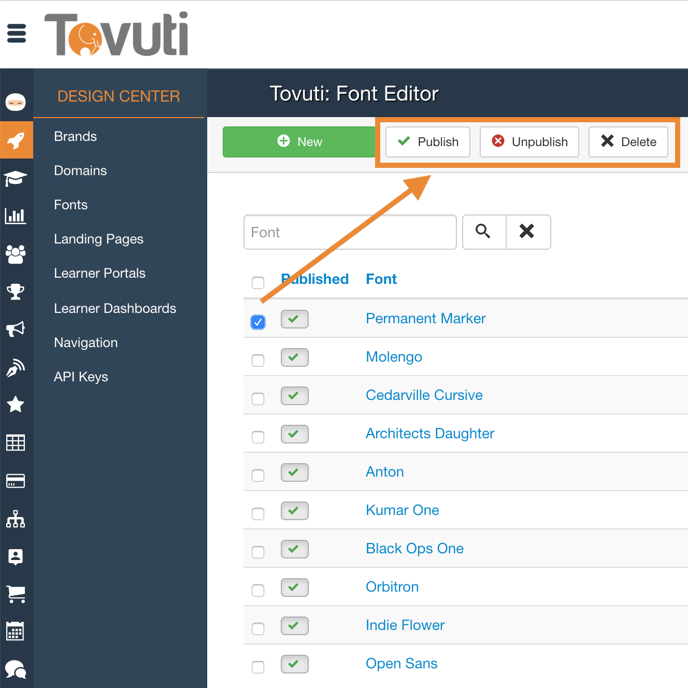
- To add new Fonts, go to Learner Center > select Fonts > click New > Select the font you want to make available > click Save

