- Help Center
- Misc / Other
- Support
The Onboarding Checklist
The Onboarding Checklist is a feature that will teach you the ins and outs of your Tovuti instance. Keep reading to learn the 7 easy steps to check an item off your Onboarding Checklist!
Step 1: Select Administrator Options
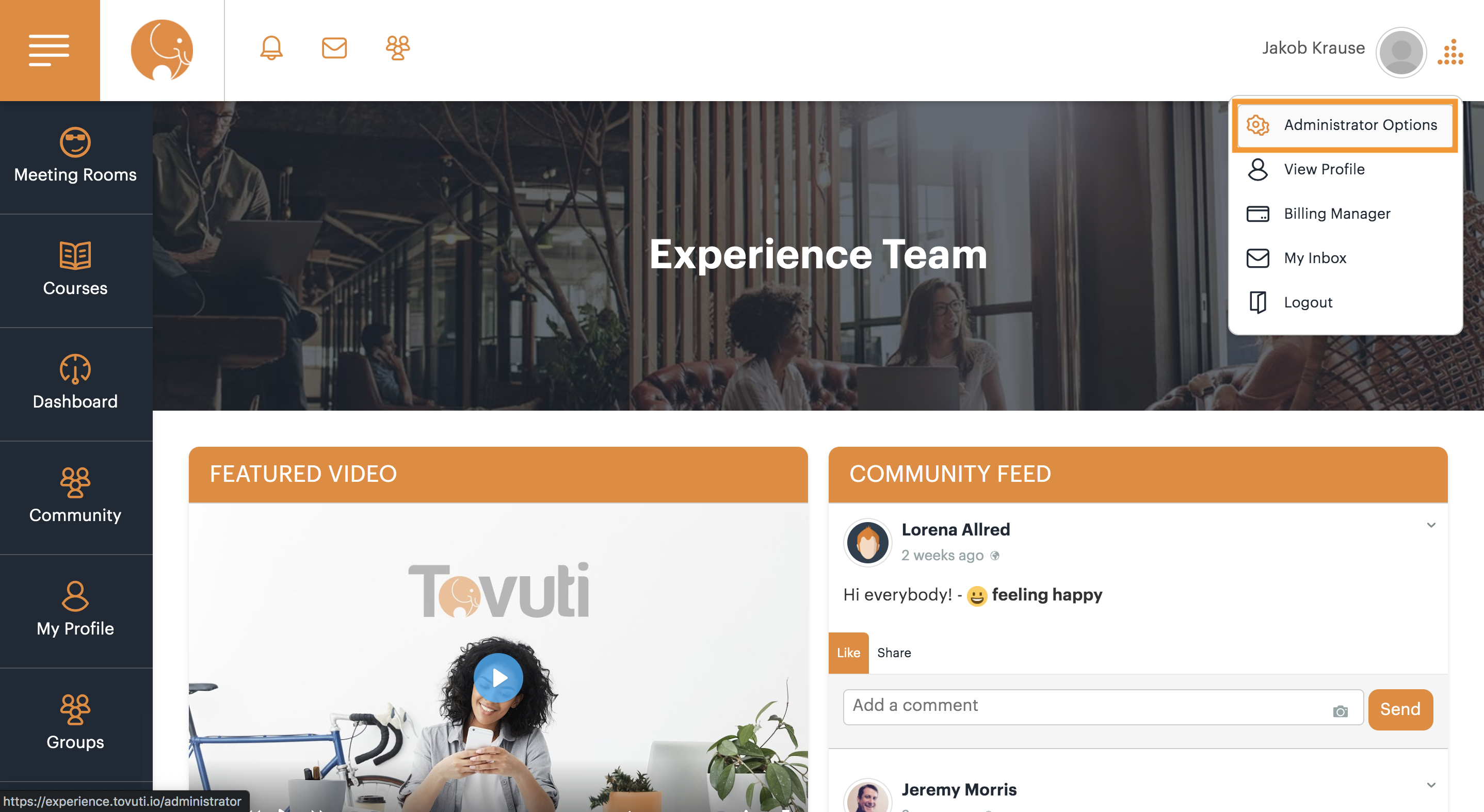
Step 2: The top right corner of your screen will show the Onboarding Checklist tab. Select it.

Step 3: The tab will open to show you the standing items on your checklist. Choose an item that you would like to complete. Anyone will do, but we will choose Update Course Permissions. To get started, select Instructions.

Step 4: The Instructions button will open a new tab featuring one of Tovuti's help articles. This help article will teach you what you need to know for the checklist item you have chosen.

Step 5: After reading the help article return to the page with your Onboarding Checklist. Click on the title of the item that you would like to complete.

Step 6: Selecting the item will take you to the corresponding location in your Tovuti instance so that you can easily begin its completion.

Step 7: After completing the item, your Onboarding Checklist will automatically update to show your current progress percentage.
