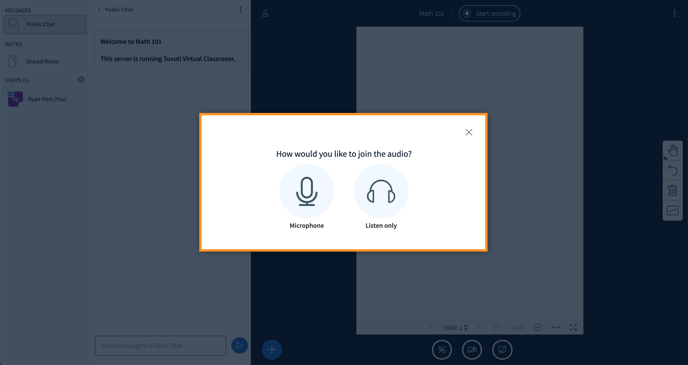- Help Center
- Virtual Classroom
Join a Tovuti Virtual Classroom as a Presenter
- Create a Virtual Classroom
- Go to the Learning Dashboard and click Join Class or Meeting

- OR, click Virtual Classroom
.png?width=688&name=2020-01-16_9-10-00%20(1).png)
- In the meeting, if you are the Host, or if you know the Moderator password, then go to Virtual Classroom link in the navigation bar, enter Display Name and password, enter moderator password, but if you are assigned as the moderator you can automatically join.
.png?width=688&name=2020-01-16_9-09-27%20(1).png)
- Choose your Audio Source and the Virtual Classroom will be started