- Help Center
- Education
- Lessons
HTML Custom Embed in a Lesson
Tovuti Lessons has a very powerful tool available at your fingertips! Using the Custom Embed Lesson Activity, you have access to an HTML box where you can input any HTML code at your discretion! From embedding a survey from your favorite survey provider to creating a textbook feeling for your lessons, you have access to accomplish this with some HTML Formatting!
To add a Custom Embed HTML activity to your lesson, simply go switch the Activity Type to Custom Embed!
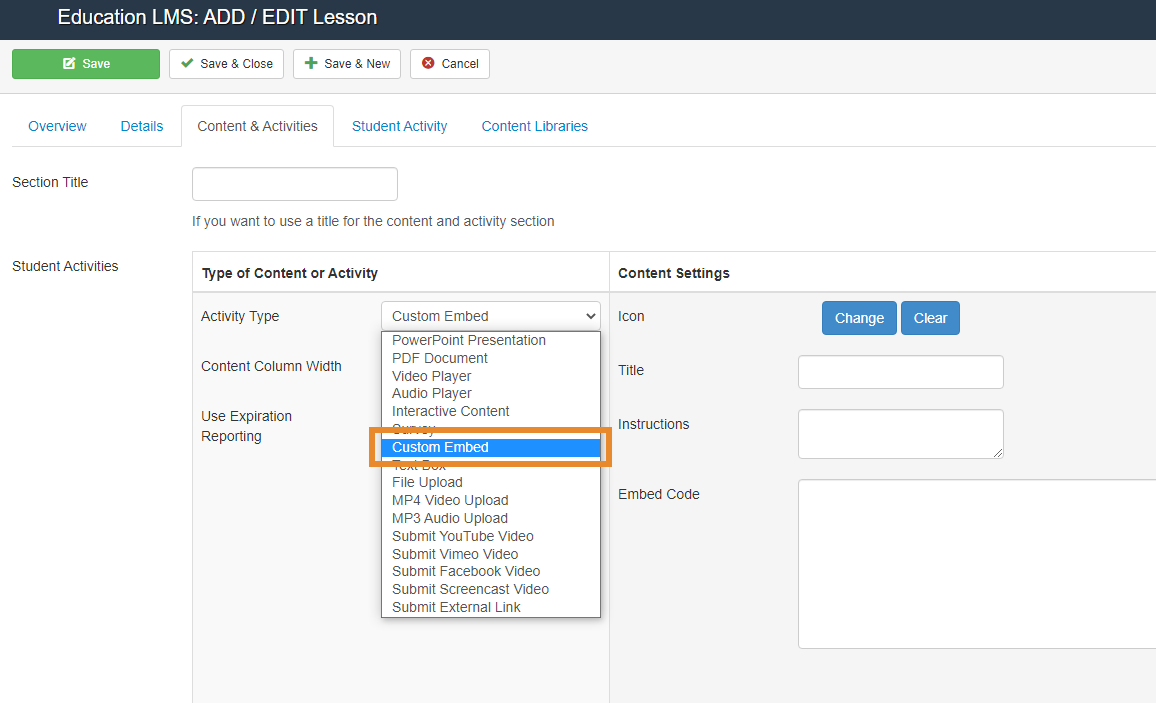
Once added, you can get started!
Examples:
You can simply type instructions for your learners here the Embed Code box:
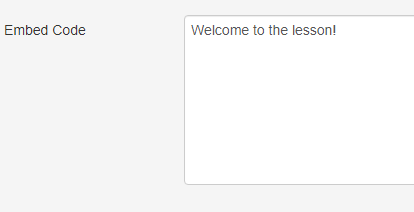
You can use HTML code to format your instructions:

(This HTML code will both the text within! Learn more about HTML here!)
You can input an HTML code to embed content from other websites:

And so much more!
Have any further questions? Feel free to contact Tovuti Support by clicking the Help Icon in your Admin Panel:

Or chatting with our MOYO Chatbot in the bottom right of this page to submit a ticket to us!
