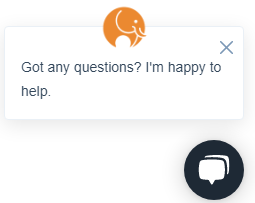The Subscription Plans feature is a robust and flexible tool for you to customize and utilize. From automating user permissions to using it as a traditional subscription plan, it has it here!
Subscriptions Plan Basic Setup:
To get you started with a basic subscription plan, you can review this help Article which covers Subscription Categories and what each element in a Subscription Plan is for to help you configure a subscription plan to your needs!
Topics Covered in our Basic Setup Guide:
- Subscription Plan Categories
- Subscription Plan Settings and What They Mean
- Promo Codes
- Notifications ("You Have A New Subscriber!" & "Thank you for Subscribing!")
Subscription Plan Intermediate Setup:
Now that you've setup your Subscription Plans in the Basic Setup, you can move on to the Intermediate Article to learn how you can further customize the Subscription experience in your instance!
Topics Covered in our Intermediate Setup Guide:
-
Request To Cancel
-
Custom URL
-
Custom Cancel Button
-
Designer Tab
-
HTML Designer
-
Plan Passcodes (Different from Promo Codes!)
Subscription Plan Intermediate Setup
Subscription Plan Advanced Setup:
The previous two articles have fully set you up for success with utilizing the Subscription Plan feature, however, we wanted to share an advanced use-case that may be of use to you.
Hidden Subscription Plans!
Topics Covered in our Advanced Setup Guide:
- Setting up a Navigation Menu for Hidden Subscription Plans
- How to Make a Subscription Plan Hidden
- How to Get a Link to your Hidden Plan
Subscription Plan Advanced Setup
Have any further questions? Feel free to contact Tovuti Support by clicking the Help Icon in your Admin Panel:

Or chatting with our MOYO Chatbot in the bottom right of this page to submit a ticket to us!