- Help Center
- Reports and Analytics
- Report Types
Education Reporting
- Go to Reports > click Report Builder > click New or select an Existing report
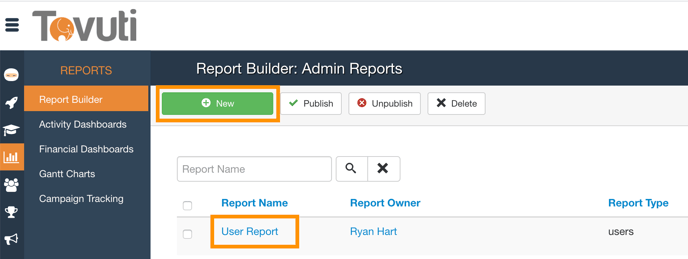
- Assign a Name to the Report

- Select Education Report Type

- Select the Education Report Type you want to be Reported

- Select the Standard or Custom Fields you want to be included in the report > then Filter by User Groups (Optional)

- Click Save > Click Run Report