- Help Center
- Design Center
- Landing Pages
Edit HTML on a Landing Page
- Go to Design Center > click Landing Pages > click New or select Existing page
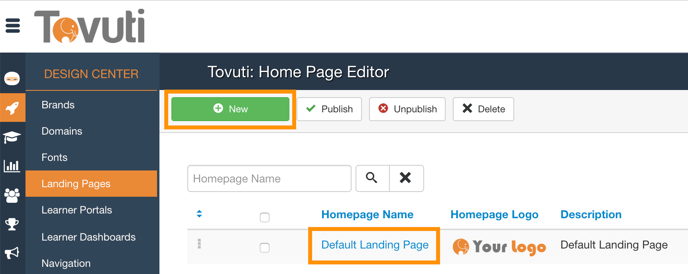
- Go to the CSS Styling tab > then Configure

- Go to the Javascript tab > then Configure

- You can also edit the HTML on the Footer and each of the Zones on the page.

- Click Save