- Help Center
- Education
- Points
Display Learner Point Totals to Learners
Admins can always see the learner's point totals Here is how you also allow learners to see their own point totals!
-
Go to Learning > Click Settings > Click Additional Settings

-
Set "Show User Points" to Yes

- Click Save
- Below is what the points total display will look like to the learner.


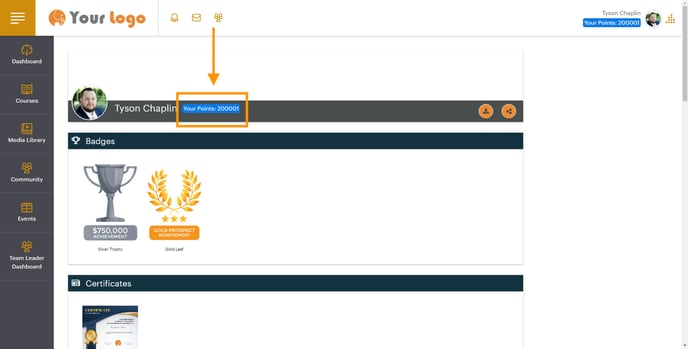
Related Article: Display Learner Point Totals on the Learner Dashboard