- Help Center
- Communication
Configure SMTP Email Sending
To Update the labels that appear in the email, please do the following:
- Go to Design Center > click Brands > select Brand

- Go to Email tab
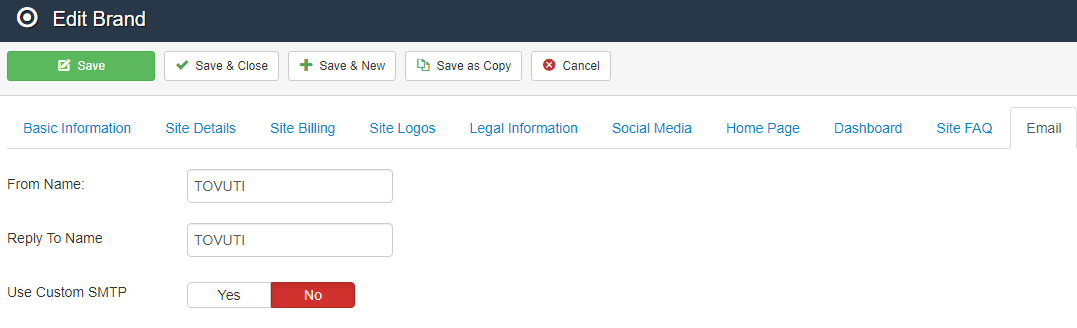
- Change the "From Name:" and "Reply To Name" to match your organization's name.
- Click Save
To use your own SMTP Server
- Go to Design Center > click Brands > select Brand

- Go to Email tab
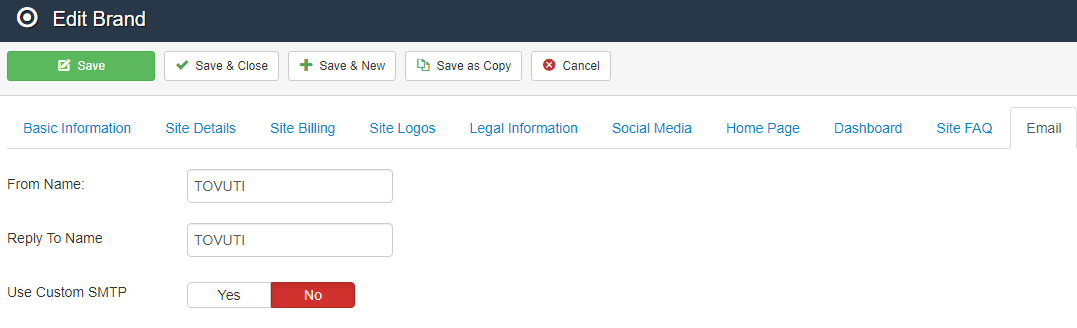
- Click Yes on Use Custom SMTP
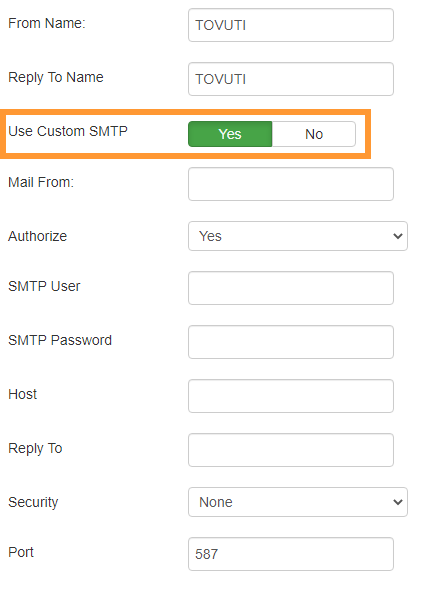
NOTE: While you are welcome to use your own SMTP service, please note Tovuti does not support the setup or configuration of these services.
WARNING: Misconfiguration will lead to no emails being sent from your site until corrected or reverting the "Use Custom SMTP" toggle back to "No".