- Help Center
- Design Center
- Brands
Configure a Brand
Pre-Requisite: Add a Custom Domain
- Go to Design Center > click Brands > click New or select an Existing brand
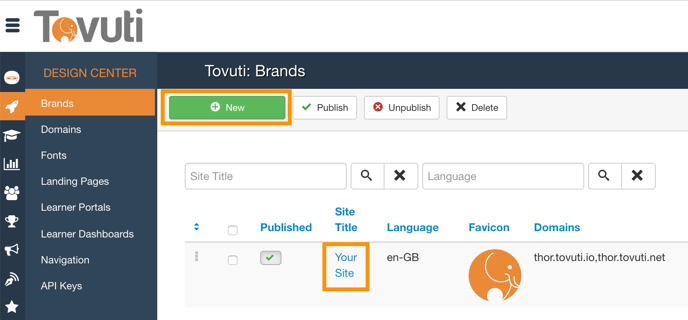
- Associate a Domain to the Brand
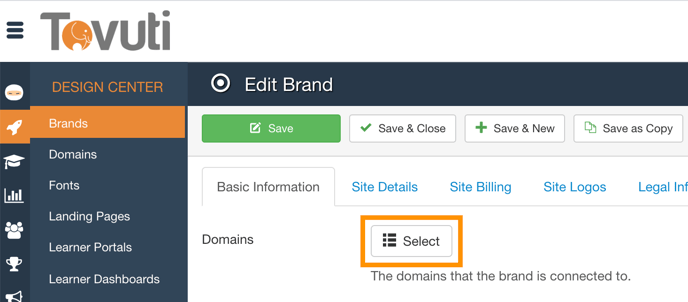
- Assign a Title > click the Toggle = Published
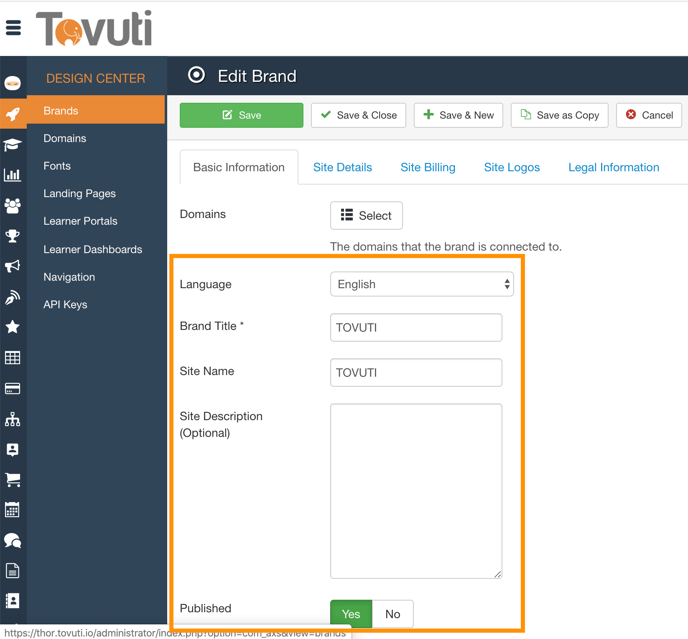
- Go to the Dashboard tab and select the Learner Portal or the Landing Page
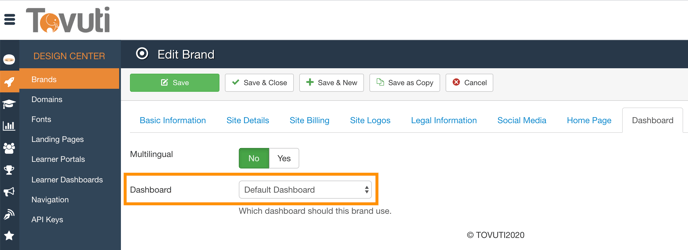
- Click Save