When you browse through the internet and visit different sites, your browser saves several contents and data in temporary storage. This temporary storage is called "cache". In the following step by step guides we will show you how to achieve this.
How to clear the cache in Google Chrome
1. Delete the browser cache with a shortcut.
The fastest way to get rid of the cache data in Google Chrome is the option "Clear Browser cache". You can access this function with the following shortcut:
- Press the keys [Ctrl], [Shift] and [Del]. Be sure you press all the keys at once.
- A new window opens: "Clear Browser cache".
- Here you can select in the upper dropdown-menu, for which time period you want to delete the cache data. You can select between "last hour", "last day", "last week", "last four weeks" or "all".
- If you want to delete all cache date, select "all".
- Check the box in front of "Images and Files in Cache".
- Submit your selection by clicking the "Delete Browser data" Button.
- Reload your site.
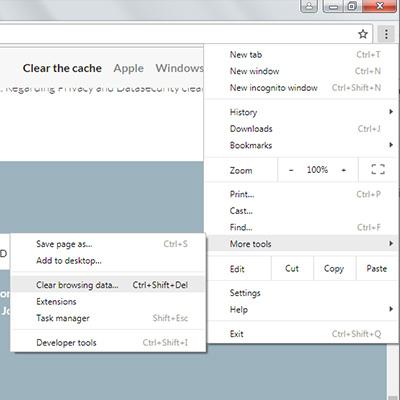
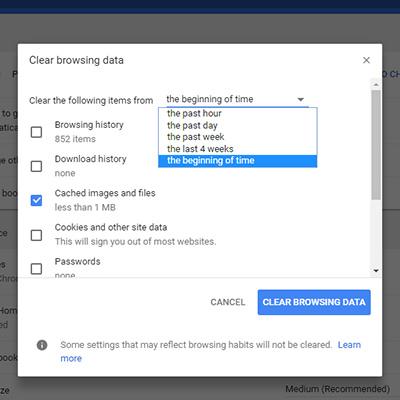
How to clear the cache in Microsoft Edge
1. Clear browser data in Microsoft Edge with the keyboard shortcut.
- Press the keys [Ctrl], [Shift] and [Del].
- A new Window opens. Select the option "temporary services and files".
- Confirm your selection by clicking on the "delete" button.
How to clear the cache in Mozilla Firefox
1. Fast delete with the keyboard shortcut
For deleting the browser cache with a shortcut in Firefox please follow these steps:
- Press following keys at once: [Ctrl], [Shift] and [Del]. A Popup opens with the title "Clear recent history".
- In the dropdown menu, you can define the time range you want to delete the cache. You have the following options: last hour, last two hours, last four hours, today or all.
- To delete all data, select "All" from the dropdown-menu.
- Afterwards, click on the arrow next to "Details" and toggle the different possibilities to chose which data should be deleted. If you want to delete only the cache, then only mark the checkbox next to "Cache".
- With a click on the button "clear now" you delete the cache.
- Reload the site afterwards.

