- Help Center
- Education
- Course Libraries
Auto-Assign Courses to New Learners
- Go to Learning > click Assign and Recommend > select an existing Assignment
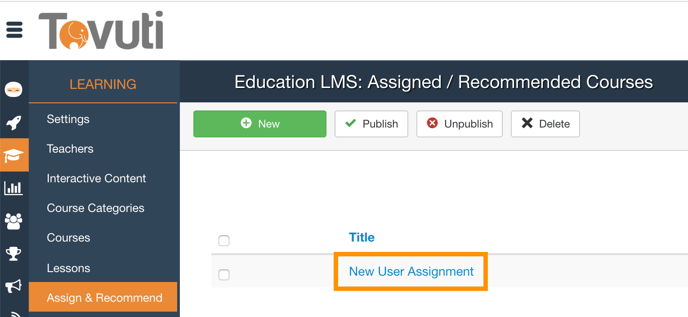
- Apply the Assignment to the New User Group, this is most commonly the Registered Group

- Set the Course End Date to be 2999-01-01. This will ensure the assignment will be in place for the distant future for new users in the assigned user group.

- Click Save