- Help Center
- Education
- Course Libraries
Assign Courses to Learners
- Go to Learning > click Assign and Recommend > click New or select an existing Assignment
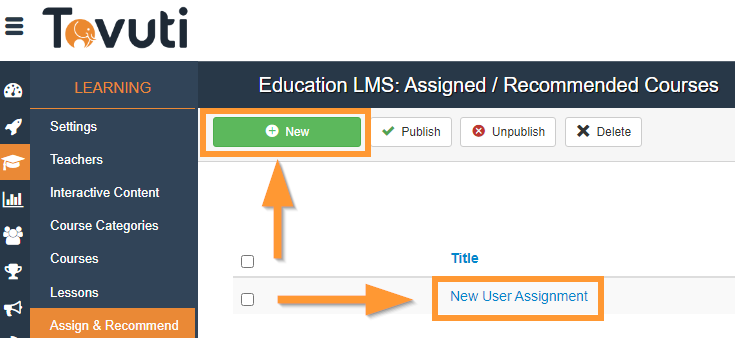
- Assign a Title
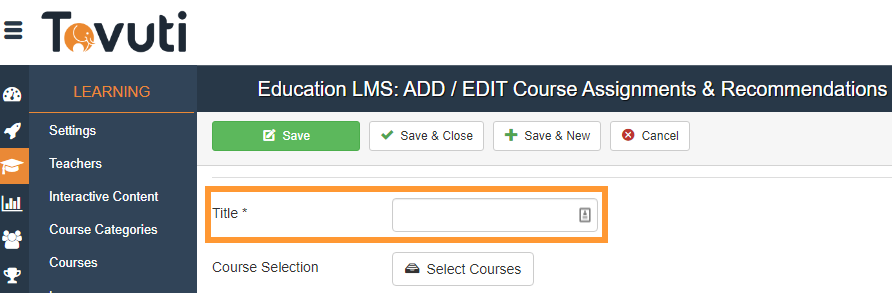
- Click Select to select the Courses to Assign > Select the Courses
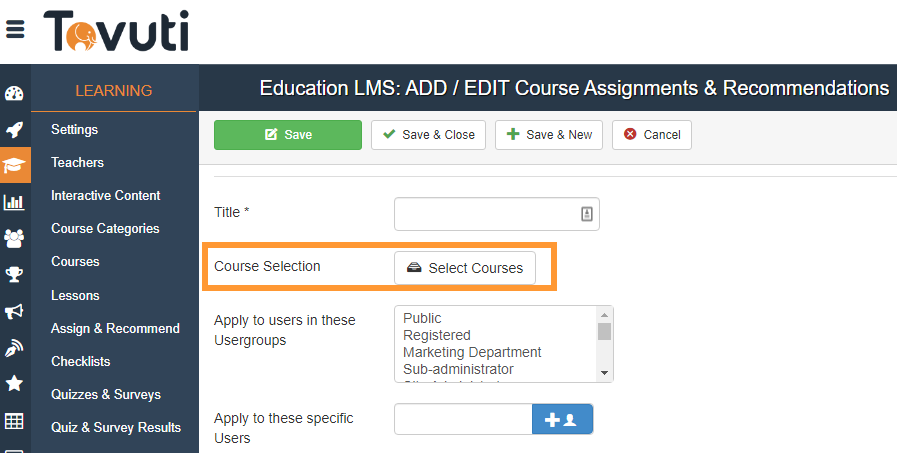
- Apply the Assignment to a Specific User Groups
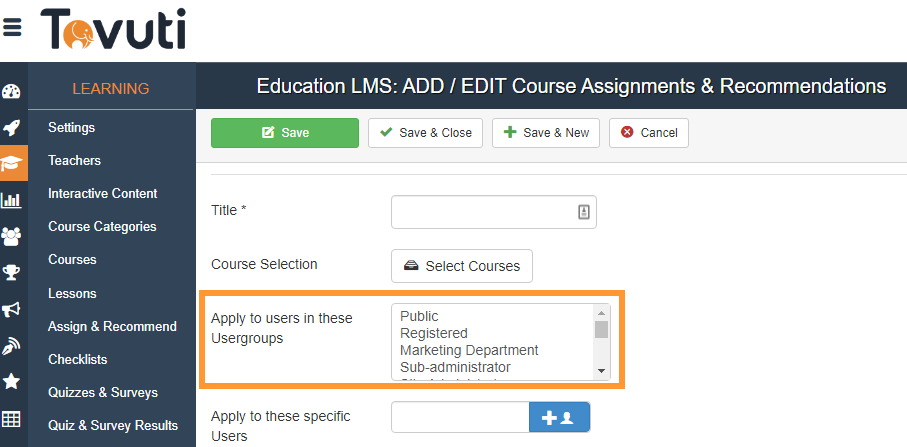
- Or apply to a specific set of User(s)

- Set "Recommended or Assigned" = Assigned
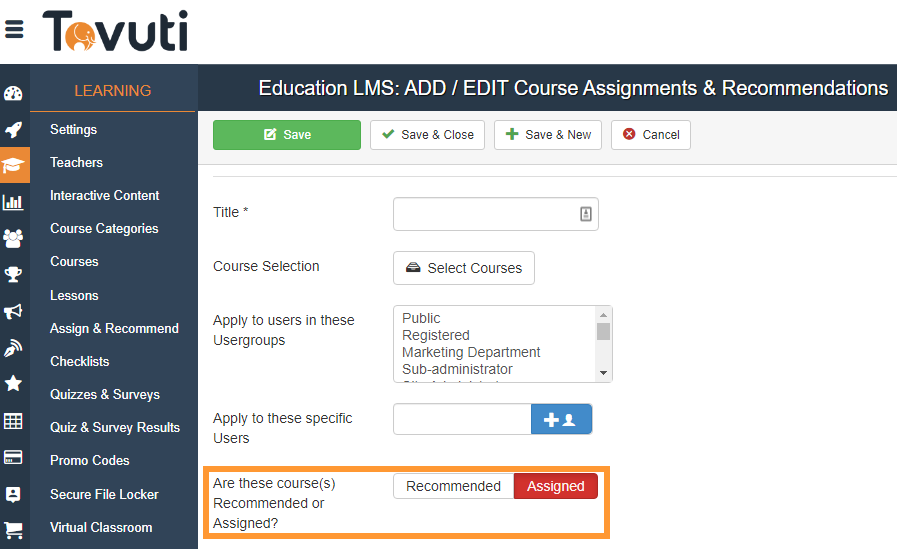
- Select any applicable Start, Due or End Dates
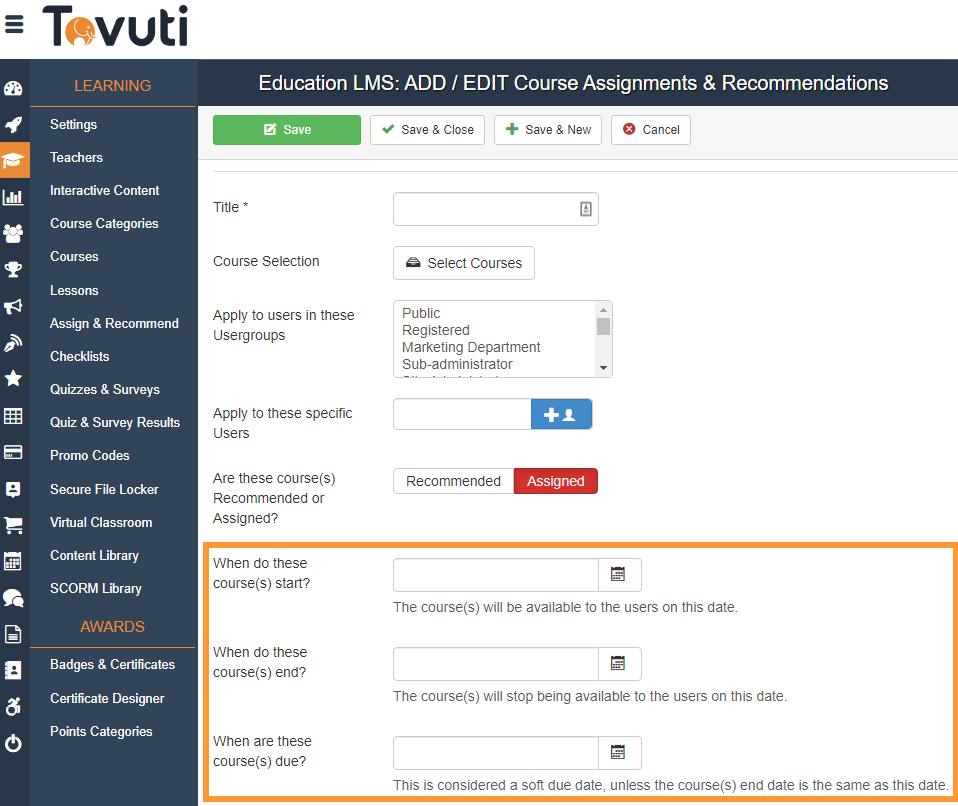
- Set Send Notifications to Yes or No

- Click Save
- Select the item(s) you want to Publish > click Publish
