- Help Center
- Education
- Lessons
Download Learner Uploaded Files by Admin
- As an Admin, go to Learning > click Lessons > click Content and Activities > select the Activity Type of File Upload.
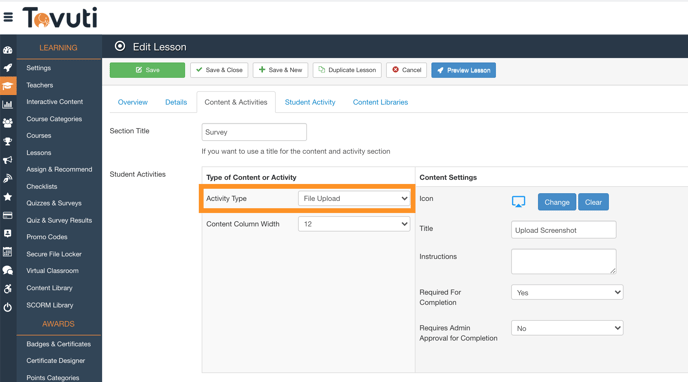
- As a Learner, go to the Lesson and Upload the file by clicking Browse.
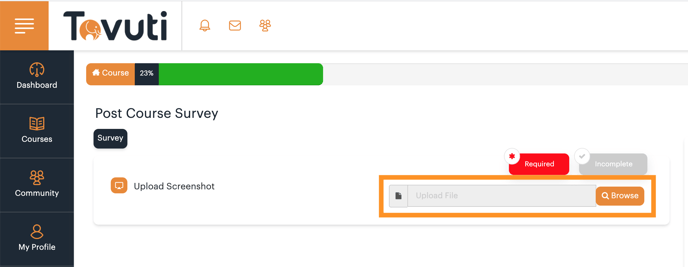
- As an Admin, go to Learning > Click Lessons > Click Student Activity > Click Download
